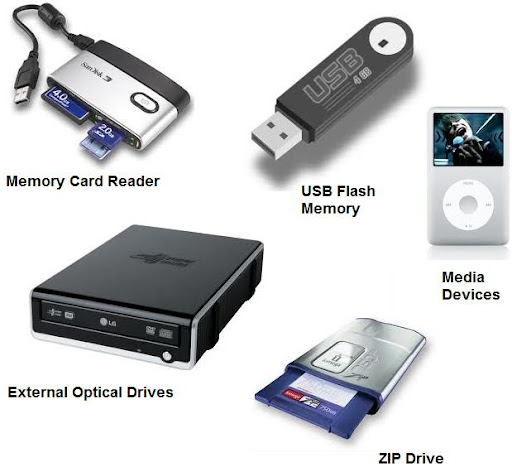In this post I gonna explain the disk space, or data storage space, and system memory used in computing. We are mostly using the terms megabyte and gigabyte. In some cases we use kilobyte and terabyte. But there are something before kilobyte and after terabyte.
Virtual Storage
|
Disk Storage
|
1 Bit = Binary Digit
8 Bits = 1 Byte
1024 Bytes = 1 Kilobyte
1024 Kilobytes = 1 Megabyte
1024 Megabytes = 1 Gigabyte
1024 Gigabytes = 1 Terabyte
1024 Terabytes = 1 Petabyte
1024 Petabytes = 1 Exabyte
1024 Exabytes = 1 Zettabyte
1024 Zettabytes = 1 Yottabyte
1024 Yottabytes = 1 Brontobyte
1024 Brontobytes = 1 Geopbyte
| 1 Bit = Binary Digit
8 Bits = 1 Byte
1000 Bytes = 1 Kilobyte
1000 Kilobytes = 1 Megabyte
1000 Megabytes = 1 Gigabyte
1000 Gigabytes = 1 Terabyte
1000 Terabytes = 1 Petabyte
1000 Petabytes = 1 Exabyte
1000 Exabytes = 1 Zettabyte
1000 Zettabytes = 1 Yottabyte
1000 Yottabytes = 1 Brontobyte
1000 Brontobytes = 1 Geopbyte |
This is based on the IBM Dictionary of computing method to describe the disk storage. Let's find out more detail of the above terms:
Bit: A Bit is the smallest unit of data used by a computer. It can be used to represent two states of information. For example- Yes or No, right or wrong etc.
Byte: A Byte is equal to 8 Bits. A Byte can represent 256 states of information, for example, numbers or a combination of numbers and letters. 1 Byte could be equal to one character. 10 Bytes could be equal to a word. 100 Bytes would equal an average sentence.
Kilobyte: A Kilobyte is approximately 1,000 Bytes, actually 1,024 Bytes depending on which definition is used. 1 Kilobyte might be equal to this paragraph you are reading, whereas 100 Kilobytes would equal a full page like this one.
Megabyte: A Megabyte is approximately 1,000/1,024 Kilobytes. In the early days of computing, a Megabyte was considered to be a large amount of data may be similar to 1 GB of today. These days with a 500 Gigabyte hard drive on a computer being common, a Megabyte doesn't seem like much anymore. One of those old 3-1/2 inch floppy disks can hold 1.44 Megabytes or the equivalent of a small book. 100 Megabytes might hold a couple volumes of Encyclopedias. 600 Megabytes is about the amount of data that will fit on a CD-ROM disk.
Gigabyte: A Gigabyte is approximately 1,000/1,024 Megabytes. A Gigabyte is still a very common term used these days when referring to disk space or drive storage. 1 Gigabyte of data is almost twice the amount of data that a CD ROM can hold. 100 Gigabytes could hold the entire library floor of academic journals.
Terabyte: A Terabyte is approximately one trillion bytes, or 1,000/1,024 Gigabytes. Now one and two terabyte drives are the normal specs for many new computers. To put it in some perspective, a Terabyte could hold about 3.6 million 300 Kilobyte images or maybe about 300 hours of high quality video. A Terabyte could hold 1,000 copies of the Encyclopedia Britannica. Ten Terabytes could hold the printed collection of the Library of Congress.
Petabyte: A Petabyte is approximately 1,000/1,024 Terabytes or one million Gigabytes. It's hard to visualize what a Petabyte could hold. 1 Petabyte could hold approximately 20 million 4-door filing cabinets full of text. It could hold 500 billion pages of standard printed text. It would take about 500 million floppy disks to store the same amount of data.
Exabyte: An Exabyte is approximately 1,000/1,024 Petabytes. Another way to look at it is that an Exabyte is approximately one Quintilian bytes or one billion Gigabytes. There is not much to compare an Exabyte to. It has been said that 5 Exabytes would be equal to all of the words ever spoken by mankind.
Zettabyte: A Zettabyte is approximately 1,000/1,024 Exabytes. There is nothing to compare a Zettabyte to but to say that it would take a whole lot of ones and zeroes to fill it up.
Yottabyte: A Yottabyte is approximately 1,000 Zettabytes. It would take approximately 11 trillion years to download a Yottabyte file from the Internet using high-power broadband. You can compare it to the World Wide Web as the entire Internet almost takes up about a Yottabyte.
Brontobyte: A Brontobyte is (you guessed it) approximately 1,000/1,024 Yottabytes. The only thing there is to say about a Brontobyte is that it is a 1 followed by 27 zeroes!
Geopbyte: A Geopbyte is about 1000/1,024 Brontobytes! Not sure why this term was created. I'm not sure whether someone alive today will ever see a Geopbyte hard drive. But world is changing so rapidly that it might not be impossible. One way of looking at a geopbyte is 15267 6504600 2283229 4012496 7031205 376 bytes. Can you imagine how much time required to use this term practically?!
Now you should have a good understanding of megabytes, gigabytes, terabytes and everything in between. Keep in touch to find out more in the future. Thanks.