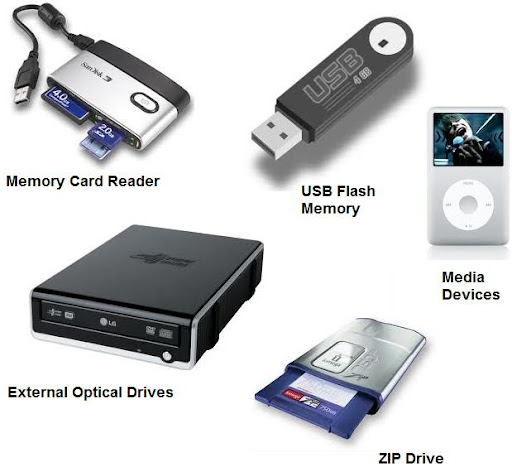FRIDAY, MARCH 09, 2012
Common File Types with Extensions
Each and every file has an extension. A file extension or a file name extension is the suffix at the end of a file name that indicates what kind of file it is. For example, a JPEG image file has an extension like .jpg. Similarly, you can identify a file as text file if it has an extension like .txt.
If you don't see an extension after the file name then you should turn on a setting. Just double click on My Computer then go to the Folder options. Now click on the View tab. After 8 or 9 options you will find an option named hide extensions for known file types. Just turn it off. And from now you will be able to see the file extensions of any files.
Some of the common file types with extensions are as below.
| Text Files | |
|---|---|
| .doc | Microsoft Word Document |
| .docx | Microsoft Word Open XML Document |
| .log | Log File |
| .msg | Outlook Mail Message |
| .odt | Open Document Text Document |
| .pages | Pages Document |
| .rtf | Rich Text Format File |
| .tex | LaTeX Source Document |
| .txt | Plain Text File |
| .wpd | WordPerfect Document |
| .wps | Microsoft Works Word Processor Document |
| Data Files | |
|---|---|
| .csv | Comma Separated Values File |
| .dat | Data File |
| .efx | eFax Document |
| .epub | Open eBook File |
| .gbr | Gerber File |
| .ged | GEDCOM Genealogy Data File |
| .ibooks | Multi-Touch iBook |
| .key | Keynote Presentation |
| .pps | PowerPoint Slide Show |
| .ppt | PowerPoint Presentation |
| .pptx | PowerPoint Open XML Presentation |
| .sdf | Standard Data File |
| .tar | Consolidated Unix File Archive |
| .tax2010 | TurboTax 2010 Tax Return |
| .vcf | vCard File |
| .xml | XML File |
| Audio Files | |
|---|---|
| .aif | Audio Interchange File Format |
| .iff | Interchange File Format |
| .m3u | Media Playlist File |
| .m4a | MPEG-4 Audio File |
| .mid | MIDI File |
| .mp3 | MP3 Audio File |
| .mpa | MPEG-2 Audio File |
| .ra | Real Audio File |
| .wav | WAVE Audio File |
| .wma | Windows Media Audio File |
| Video Files | |
|---|---|
| .3g2 | 3GPP2 Multimedia File |
| .3gp | 3GPP Multimedia File |
| .asf | Advanced Systems Format File |
| .asx | Microsoft ASF Redirector File |
| .avi | Audio Video Interleave File |
| .flv | Flash Video File |
| .mov | Apple QuickTime Movie |
| .mp4 | MPEG-4 Video File |
| .mpg | MPEG Video File |
| .rm | Real Media File |
| .srt | SubRip Subtitle File |
| .swf | Shockwave Flash Movie |
| .vob | DVD Video Object File |
| .wmv | Windows Media Video File |
| Raster Image Files | |
|---|---|
| .bmp | Bitmap Image File |
| .dds | DirectDraw Surface |
| .gif | Graphical Interchange Format File |
| .jpg | JPEG Image |
| .png | Portable Network Graphic |
| .psd | Adobe Photoshop Document |
| .pspimage | PaintShop Pro Image |
| .tga | Targa Graphic |
| .thm | Thumbnail Image File |
| .tif | Tagged Image File |
| .yuv | YUV Encoded Image File |
| Vector Image Files | |
|---|---|
| .ai | Adobe Illustrator File |
| .eps | Encapsulated PostScript File |
| .ps | PostScript File |
| .svg | Scalable Vector Graphics File |
| Page Layout Files | |
|---|---|
| .indd | Adobe InDesign Document |
| .pct | Picture File |
| Portable Document Format File | |
| Spreadsheet Files | |
|---|---|
| .xlr | Works Spreadsheet |
| .xls | Excel Spreadsheet |
| .xlsx | Microsoft Excel Open XML Spreadsheet |
| Database Files | |
|---|---|
| .accdb | Access 2007 Database File |
| .db | Database File |
| .dbf | Database File |
| .mdb | Microsoft Access Database |
| .pdb | Program Database |
| .sql | Structured Query Language Data File |
| Executable Files | |
|---|---|
| .app | Mac OS X Application |
| .bat | DOS Batch File |
| .cgi | Common Gateway Interface Script |
| .com | DOS Command File |
| .exe | Windows Executable File |
| .gadget | Windows Gadget |
| .jar | Java Archive File |
| .pif | Program Information File |
| .vb | VBScript File |
| .wsf | Windows Script File |
| Game Files | |
|---|---|
| .dem | Video Game Demo File |
| .gam | Saved Game File |
| .nes | Nintendo (NES) ROM File |
| .rom | N64 Game ROM File |
| .sav | Saved Game |
| Web Files | |
|---|---|
| .asp | Active Server Page |
| .aspx | Active Server Page Extended File |
| .cer | Internet Security Certificate |
| .cfm | ColdFusion Markup File |
| .csr | Certificate Signing Request File |
| .css | Cascading Style Sheet |
| .htm | Hypertext Markup Language File |
| .html | Hypertext Markup Language File |
| .js | JavaScript File |
| .jsp | Java Server Page |
| .php | Hypertext Preprocessor File |
| .rss | Rich Site Summary |
| .xhtml | Extensible Hypertext Markup Language File |
| System Files | |
|---|---|
| .cab | Windows Cabinet File |
| .cpl | Windows Control Panel Item |
| .cur | Windows Cursor |
| .dll | Dynamic Link Library |
| .dmp | Windows Memory Dump |
| .drv | Device Driver |
| .icns | Mac OS X Icon Resource File |
| .ico | Icon File |
| .lnk | File Shortcut |
| .sys | Windows System File |
| Settings Files | |
|---|---|
| .cfg | Configuration File |
| .ini | Windows Initialization File |
| .keychain | Mac OS X Keychain File |
| .prf | Outlook Profile File |
| Encoded Files | |
|---|---|
| .hqx | BinHex 4.0 Encoded File |
| .mim | Multi-Purpose Internet Mail Message File |
| .uue | Uuencoded File |
| Compressed Files | |
|---|---|
| .7z | 7-Zip Compressed File |
| .deb | Debian Software Package |
| .gz | Gnu Zipped Archive |
| .pkg | Mac OS X Installer Package |
| .rar | WinRAR Compressed Archive |
| .rpm | Red Hat Package Manager File |
| .sit | StuffIt Archive |
| .sitx | StuffIt X Archive |
| .tar.gz | Compressed Tarball File |
| .zip | Zipped File |
| .zipx | Extended Zip File |
| Disk Image Files | |
|---|---|
| .bin | Binary Disc Image |
| .cue | Cue Sheet File |
| .dmg | Mac OS X Disk Image |
| .iso | Disc Image File |
| .toast | Toast Disc Image |
| .vcd | Virtual CD |
| Developer Files | |
|---|---|
| .c | C/C++ Source Code File |
| .class | Java Class File |
| .cpp | C++ Source Code File |
| .cs | Visual C# Source Code File |
| .dtd | Document Type Definition File |
| .fla | Adobe Flash Animation |
| .java | Java Source Code File |
| .m | Objective-C Implementation File |
| .pl | Perl Script |
| .py | Python Script |
Maintenance Tasks: Extend Your PC Life
Using a desktop computer or laptop in today's world is just like using mobile phone, watch or a vehicle. I mean computer has been a part of our life. We keep many vital information in our PC. Such as books, audios, videos, necessary data etc.
If the PC crashes everything within it might get lost! And in that time we have to suffer. So, in this post I am gonna suggest you some tips to extend your PC life.

4. Timely Cleaning and Maintenance: The main board of a computer consists nothing but lots of electronic circuits. And that is why a motherboard produces heats. This is very natural. But when dusts accumulated on the motherboard or other components the heats can't be released properly. In that case it leads to system damage. So you should clean your system unit every 3 or 4 months to clean dusts. You can clean dusts with a soft brush. And be careful. Don't do anything that may hurt your system.
And finally don't do anything to your PC if your are beginner. Take advice from a person who knows better than you. Don't run your PC continuously. Shut it down at least after every 5 or 6 hours.
MONDAY, MARCH 05, 2012
Explanation of Megabytes, Gigabytes, Terabytes...
In this post I am gonna explain the disk space, or data storage space, and system memory used in computing. We are mostly using the terms megabyte and gigabyte. In some cases we use kilobyte and terabyte. But there are something before kilobyte and after terabyte.
You can have some more terms in the following table:
Virtual Storage | Disk Storage |
1 Bit = Binary Digit
8 Bits = 1 Byte 1024 Bytes = 1 Kilobyte 1024 Kilobytes = 1 Megabyte 1024 Megabytes = 1 Gigabyte 1024 Gigabytes = 1 Terabyte 1024 Terabytes = 1 Petabyte 1024 Petabytes = 1 Exabyte 1024 Exabytes = 1 Zettabyte 1024 Zettabytes = 1 Yottabyte 1024 Yottabytes = 1 Brontobyte 1024 Brontobytes = 1 Geopbyte | 1 Bit = Binary Digit 8 Bits = 1 Byte 1000 Bytes = 1 Kilobyte 1000 Kilobytes = 1 Megabyte 1000 Megabytes = 1 Gigabyte 1000 Gigabytes = 1 Terabyte 1000 Terabytes = 1 Petabyte 1000 Petabytes = 1 Exabyte 1000 Exabytes = 1 Zettabyte 1000 Zettabytes = 1 Yottabyte 1000 Yottabytes = 1 Brontobyte 1000 Brontobytes = 1 Geopbyte |
This is based on the IBM Dictionary of computing method to describe the disk storage. Let's find out more detail of the above terms:
Bit: A Bit is the smallest unit of data used by a computer. It can be used to represent two states of information. For example- Yes or No, right or wrong etc.
Byte: A Byte is equal to 8 Bits. A Byte can represent 256 states of information, for example, numbers or a combination of numbers and letters. 1 Byte could be equal to one character. 10 Bytes could be equal to a word. 100 Bytes would equal an average sentence.
Kilobyte: A Kilobyte is approximately 1,000 Bytes, actually 1,024 Bytes depending on which definition is used. 1 Kilobyte might be equal to this paragraph you are reading, whereas 100 Kilobytes would equal a full page like this one.
Megabyte: A Megabyte is approximately 1,000/1,024 Kilobytes. In the early days of computing, a Megabyte was considered to be a large amount of data may be similar to 1 GB of today. These days with a 500 Gigabyte hard drive on a computer being common, a Megabyte doesn't seem like much anymore. One of those old 3-1/2 inch floppy disks can hold 1.44 Megabytes or the equivalent of a small book. 100 Megabytes might hold a couple volumes of Encyclopedias. 600 Megabytes is about the amount of data that will fit on a CD-ROM disk.
Gigabyte: A Gigabyte is approximately 1,000/1,024 Megabytes. A Gigabyte is still a very common term used these days when referring to disk space or drive storage. 1 Gigabyte of data is almost twice the amount of data that a CD ROM can hold. 100 Gigabytes could hold the entire library floor of academic journals.
Terabyte: A Terabyte is approximately one trillion bytes, or 1,000/1,024 Gigabytes. Now one and two terabyte drives are the normal specs for many new computers. To put it in some perspective, a Terabyte could hold about 3.6 million 300 Kilobyte images or maybe about 300 hours of high quality video. A Terabyte could hold 1,000 copies of the Encyclopedia Britannica. Ten Terabytes could hold the printed collection of the Library of Congress.
Petabyte: A Petabyte is approximately 1,000/1,024 Terabytes or one million Gigabytes. It's hard to visualize what a Petabyte could hold. 1 Petabyte could hold approximately 20 million 4-door filing cabinets full of text. It could hold 500 billion pages of standard printed text. It would take about 500 million floppy disks to store the same amount of data.
Exabyte: An Exabyte is approximately 1,000/1,024 Petabytes. Another way to look at it is that an Exabyte is approximately one Quintilian bytes or one billion Gigabytes. There is not much to compare an Exabyte to. It has been said that 5 Exabytes would be equal to all of the words ever spoken by mankind.
Zettabyte: A Zettabyte is approximately 1,000/1,024 Exabytes. There is nothing to compare a Zettabyte to but to say that it would take a whole lot of ones and zeroes to fill it up.
Yottabyte: A Yottabyte is approximately 1,000 Zettabytes. It would take approximately 11 trillion years to download a Yottabyte file from the Internet using high-power broadband. You can compare it to the World Wide Web as the entire Internet almost takes up about a Yottabyte.
Brontobyte: A Brontobyte is (you guessed it) approximately 1,000/1,024 Yottabytes. The only thing there is to say about a Brontobyte is that it is a 1 followed by 27 zeroes!
Geopbyte: A Geopbyte is about 1000/1,024 Brontobytes! Not sure why this term was created. I'm not sure whether someone alive today will ever see a Geopbyte hard drive. But world is changing so rapidly that it might not be impossible. One way of looking at a geopbyte is 15267 6504600 2283229 4012496 7031205 376 bytes. Can you imagine how much time required to use this term practically?!
Now you should have a good understanding of megabytes, gigabytes, terabytes and everything in between. Keep in touch to find out more in the future. Thanks.
SATURDAY, MARCH 03, 2012
My Computer Icon Removed from Desktop!
Well this is a very common situation when a PC has multiple users. Not only My Computer sometimes Recycle Bin itself also remove from desktop by accident.
If this happen, no tension. Now you will learn how to make original icon of My Computer, Recycle Bin, Control Panel and so many.
The process is not very difficult. Just like making a folder. For example you need to create my computer icon. Then right click on the desktop and click on new folder. Rename the folder as: My Computer.{20D04FE0-3AEA-1069-A2D8-08002B30309D}
In this was you can create the following icons. Just create a new folder and and rename this as below:

Recycle Bin.{645FF040-5081-101B-9F08-00AA002F954E}
Control Panel.{21ec2020-3aea-1069-a2dd-08002b30309d}
Internet Explorer.{871C5380-42A0-1069-A2EA-08002B30309D}
My Computer.{20D04FE0-3AEA-1069-A2D8-08002B30309D}
Internet Explorer.{871C5380-42A0-1069-A2EA-08002B30309D}
My Network Places.{208D2C60-3AEA-1069-A2D7-08002B30309D}
Folder Options.{6DFD7C5C-2451-11d3-A299-00C04F8EF6AF}
Taskbar and Start Menu.{0DF44EAA-FF21-4412-828E-260A8728E7F1}
Search Results Folder.{e17d4fc0-5564-11d1-83f2-00a0c90dc849}
Printers and Faxes.{2227A280-3AEA-1069-A2DE-08002B30309D}
Scanners & Cameras.{E211B736-43FD-11D1-9EFB-0000F8757FCD}
Taskbar and Start Menu.{0DF44EAA-FF21-4412-828E- 260A8728E7F1}
Search Results Folder.{e17d4fc0-5564-11d1-83f2-00a0c90dc849}
GTA San Andreas Cheat Codes !
Hello Gamers!
In this post you will find the cheats for GTA San Andreas.
You can write the following cheats while playing the game. When you enter a code correctly you will see a message stating 'Cheat Activated' on the screen. The cheats on this list are not case sensitive.
Adrenaline Mode
Cheat code: MUNASEF
Aggressive Drivers
Cheat code: YLTEICZ
All Cars Explode
Cheat code: allcarsgoboom
All Cars Have Nitro
Cheat code: COXEFGU or SPEEDFREAK
All Green Lights
Cheat code: ZEIIVG
Always Midnight
Cheat code: NIGHTPROWLER or XJVSNAJ
Beach Party
Cheat code: CIKGCGX
Black Traffic
Cheat code: IOWDLAC
Blow Up All Cars
Cheat code: CPKTNWT
Boats Fly
Cheat code: AFSNMSMW or FLYINGFISH
Cars Float Away When Hit
Cheat code: BSXSGGC or BUBBLECARS
Cars Fly
Cheat code: RIPAZHA
Chaos Mode
Cheat code: STATEOFEMERGENCY
Clear Wanted Level
Cheat code: ASNAEB
Country Vehicles and Peds, Get Born 2 Truck Outfit
Cheat code: BMTPWHR
Elvis is Everywhere
Cheat code: ASBHGRB or BLUESUEDESHOES