Download Audio, Video, Movie, Song from YouTube Using Firefox!
YouTube is a popular site for video sharing. In fact sometimes it is more popular even than Facebook! Millions of users use you tube everyday.
Often you may need to download audio/ video content from You Tube. Some of us use IDM or YouTube Downloader. Even many people don't know how to download You Tube Video!
Using IDM to download video is not very easy. First of all it is a premium software. A user needs to purchase or crack it. Otherwise he needs to download a trial version and download it again after one month. But I am gonna suggest you the easiest way to download You Tube Contents. Just follow the steps below:
- Open your Firefox Browser. (You can download it here if you don't have it or need to update)
- Click this link. (or copy this link in Firefox address bar: https://addons.mozilla.org/en-US/firefox/addon/easy-youtube-video-downl-10137/?src=cb-dl-mostpopular)
- Now you will see Easy YouTube Video Downloader 5.9
- Now click on +Add to Firefox Button just below the Easy YouTube Video Downloader 5.9
- Now the add on will be installed and you will need to restart the Firefox.
- Now go to the You Tube and search for any video. Just below the video you will find a download button.
- Click on the download button and you will see a list of options. You can download it either in Audio or Video format, either high quality or low quality as your choice.
If you wanna disable or remove the download option below the video, then just go to the Tools Menu, then click on Add ons, then click on extension and remove or disable the Easy YouTube Video Downloader. Disable means you will be able to run it again just by enabling it. But if you remove it, you will have to install it again by following the steps 1 - 5.
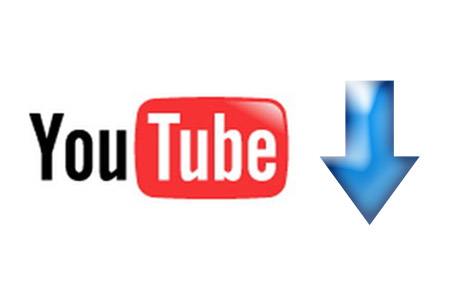
No comments:
Post a Comment